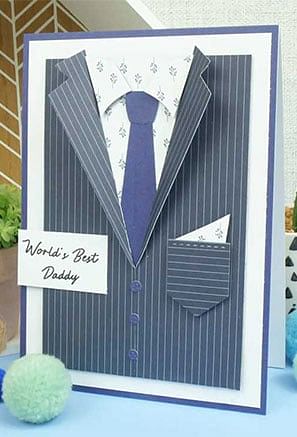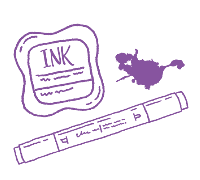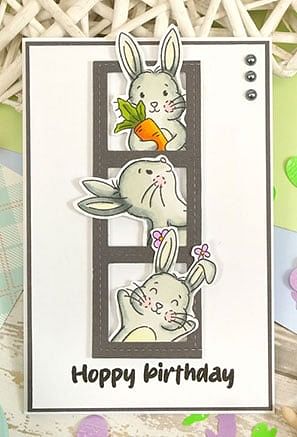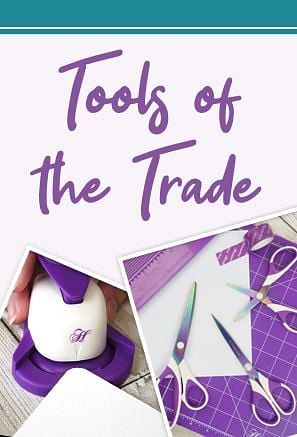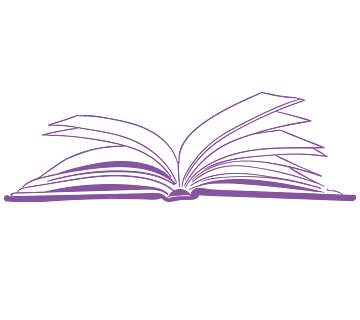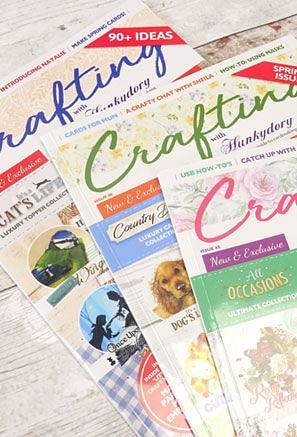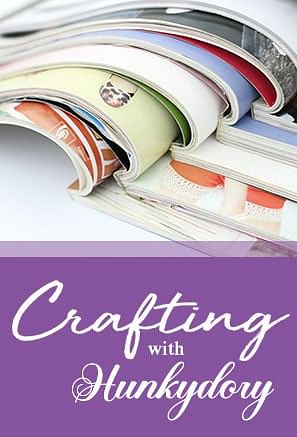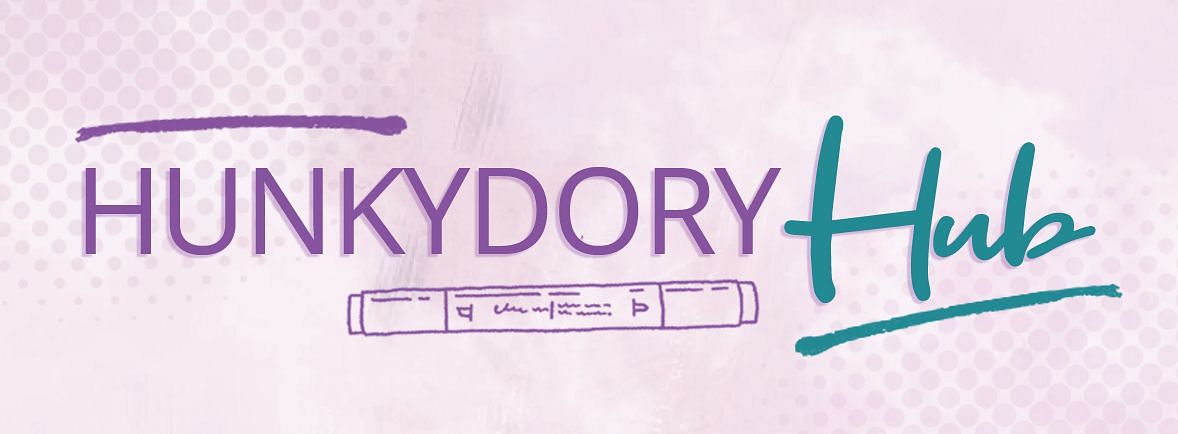Voucher Codes
Q. Why won't my voucher/promo code work?
Your promotion code may not be recognised for a number of reasons:
- Only one promotion code can be used with each order.
- Expiry date - check that your code has not expired.
- Eligibility - please check the terms and conditions of your promotion code.
- It could be that selected products are not eligible with your offer, or you need to spend over a certain amount of money to redeem the offer.
- If you have a promotional offer please ensure that you have entered the code correctly.
- Unique promotional codes - some promotional codes may only be used once so if you have already used the code before it will not work again.
If you are still having difficulty with applying your promotion code to your order then please email us at [email protected] or telephone 01772 272577.
Klarna
Q: What is Klarna? Klarna is a payment service provider that takes end-to-end responsibility for your payment. Over 60 million consumers worldwide have trusted Klarna to securely handle their payments.
Q: How does Slice it work? Slice it spreads the cost of your purchase into equal monthly payments with {INTERESTRATE}% interest.
Q: How do I use Slice it? The first time you shop with Slice it you will be asked in to apply for a Klarna Account. If you’re approved Klarna will create an account for you and your order will be placed. Every time you shop with Slice it after that, you only need to agree to the purchase and won’t need to sign up again.
Q: I have been asked to go to Klarna's site. Is this correct? If you have chosen to pay with Slice it by Klarna, Klarna will send you an email with further details on how to pay.
Q: How do I manage my Klarna Account? Log in to the customer portal at Klarna.com at any time day or night, to review your purchases and settle your monthly statement. If you need further assistance, you can contact Klarna’s Customer Service team.
Q: How can I increase my chances of being accepted for Slice it? Klarna is unique and offers Pay later based on a number of factors such as the order value, previous order history and item availability. If you are 18 or over, you can improve your chances of being offered Pay later by ensuring you provide your full name and accurate address details and shipping to your registered billing address. All orders are assessed individually. Just because you have had Pay later before does not mean it will be offered for every order and in turn, as it is denied does not mean it will be denied for all future orders.
Q: How is my statement sent? If you chose to use Slice it, Klarna will send your monthly statement notification via email with instructions on how to make a payment and an overview of your Klarna Account. Once you have been landed on your Klarna Account overview page, simply select ‘Make a payment’ and enter the amount you wish to pay towards your balance.
Q: What do I need to provide when I make a purchase? If you want to make a purchase with a Klarna Account you need to provide your mobile phone number and your email address as well as name, billing address and your date of birth. Your mobile number is required in case we need to reach you. All statements will be send to your email address. It's very important, that you give us the correct details, as otherwise you will not receive monthly statements and so be liable for late payment fees.
Q: Is my payment information safe? Payment information is processed securely by Klarna. No payment information is transferred to us or held by us. All transactions take place via connections secured with the latest industry standard security protocols.
Q: How do I make a payment? First, log in at www.klarna.com/uk and visit your Klarna Account overview page. Then, simply select ‘Make a payment’ and enter the amount you wish to pay towards your balance. Should you have any questions or concerns when making a payment you can contact Klarna’s Customer Service here.
Q: I haven't received an email with my statement. Please contact Klarna’s Customer Service via live chat or phone. They will be able to provide you with details on how to pay.
Q.I have cancelled my order. How long will it take until I receive my refund? As soon as the store have registered your cancellation or your return, we will credit the balance back to your Klarna Account within next 5 business days. If you have paid for your order with card, the refund will be made back to your Klarna Account balance. If the Account ends up in a credit balance, this can be used towards future purchases or you can request it to be paid back by contacting Klarna's Customer Service.